Create Bulk Plans
Create bulk subscription plans with Spotflow
POST https://api.spotflow.co/api/v1/plans/bulk
Headers
authorization |
|
|---|
Required Fields in CSV File
title | Name/Title of plan |
|---|---|
amount Integer | Amount should be in the subunit of our supported currency i.e your local currency or USD. |
frequency String | This simply means how often. Valid frequencies are: daily, weekly, monthly, quarterly, biannually (every 6 months), annually. |
internalReference String | A unique reference number generated by your company to identify each customer. |
pricingOptions String | Specify one or more amount or currency for your payment plan. |
currency String | Select the currency for the charges. Can either be in USD or in the local currency of your collection region. |
Request Body Parameters
Add a form-data with a key of “file” in the request body. In the value tab, upload a CSV file of your bulk subscriptions. Ensure all the required fields such as the title, amount, frequency, internalReference, currency, and pricingOptions are present in your CSV file before uploading it.
Sample Request Body Image:
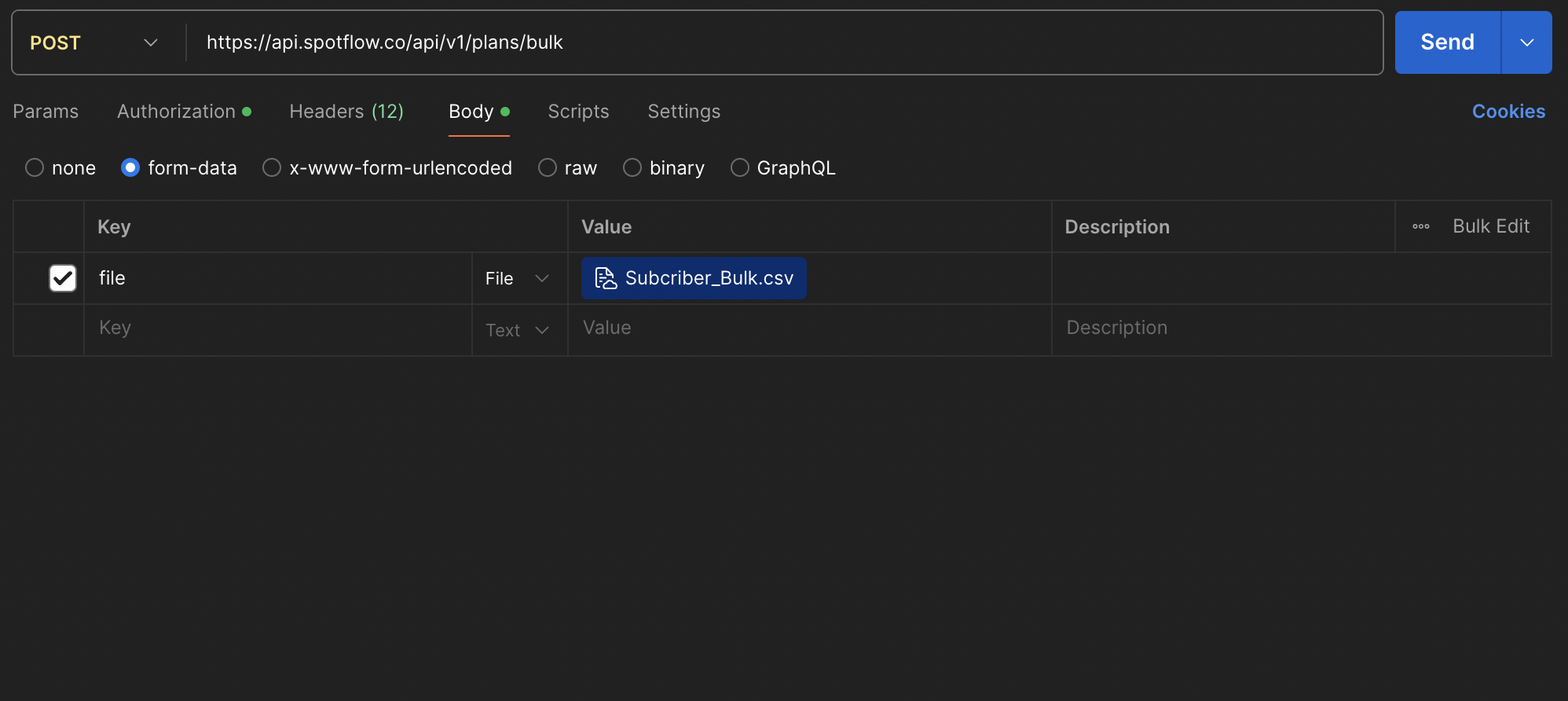
Sample Response
200 OK
{
"status": "success",
"failedRequests": []
}